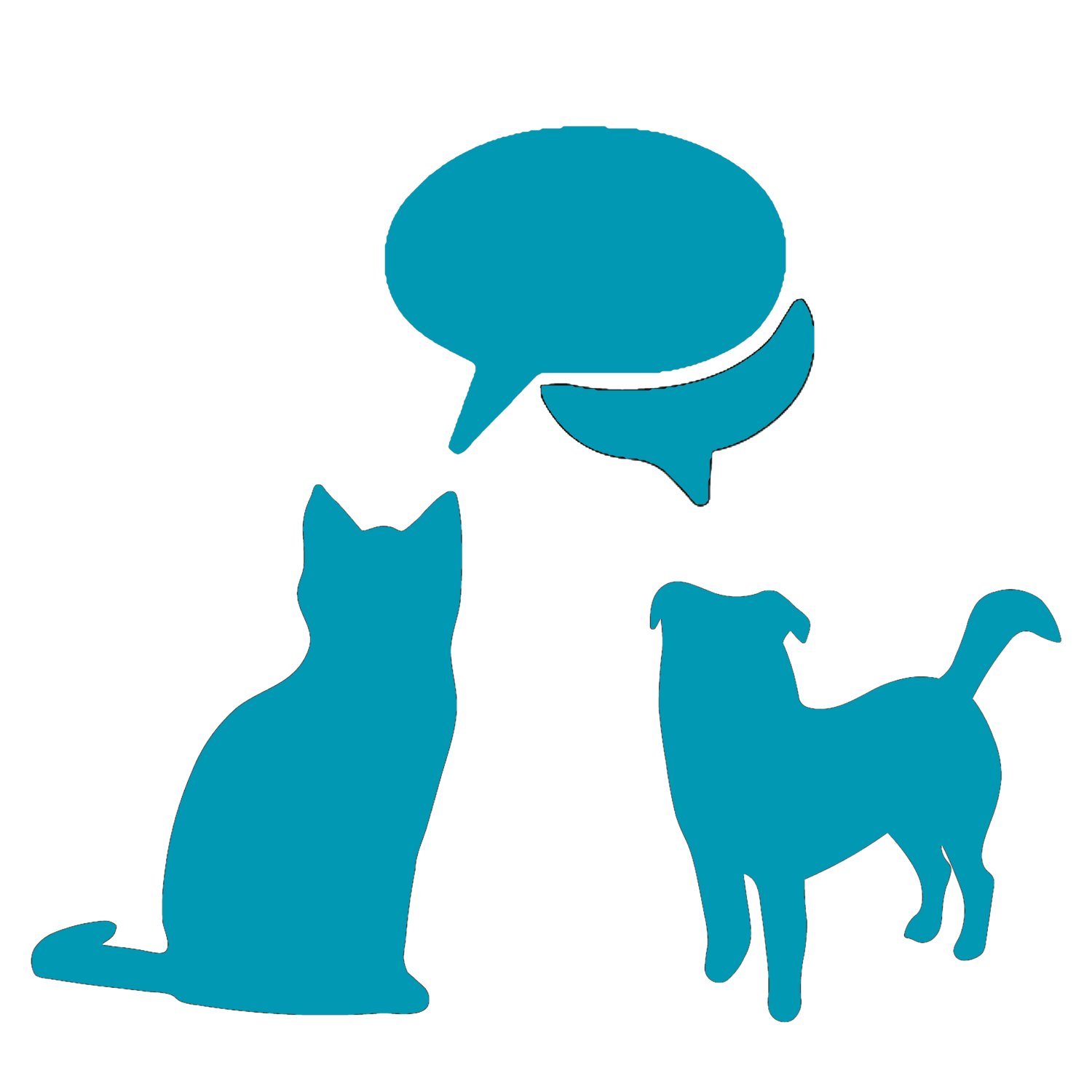184: What Makes a Good Website, with Erika Godwin
Brought to you by
Time to Pet. Go to timetopet.com/confessional for 50% off your first 3 months.
Pet Perennials. Go to https://petperennials.com/pages/gps. Enter ‘PSC’ at registration to get $2.00 off of any packages sent in your 1st 90 Days.
Summary:
Is your website working for you? When did you last update it? Erika Godwin, owner of Barketing Solutions, shares what it means to have a modern website and why it’s critical to running a business. From mobile friendly, to the latest PHP, Erika breaks down the elements a website needs in order to be optimized for SEO. From building trust, to communicating your culture, there is so much that a website can provide you, beyond just giving clients the ability to book.
Topics on this episode:
Mobile friendly?
Role of SSL certificate and why care
Building trust
Do I need a backup of my website?
Organic vs local SEO?
Main take away: You don’t need to know the nitty gritty details behind your website, but start asking questions and make sure it’s actually working for you.
Links:
Erika’s Email: bark@barketing.co
Backup your website with Updraft Plus
Give us a call! (636) 364-8260
Follow us on: Instagram, Facebook, Twitter
Subscribe on iTunes, Spotify, Google, Stitcher, & TuneIn
Email us at: feedback@petsitterconfessional.com
A VERY ROUGH TRANSCRIPT OF THE EPISODE
Provided by otter.ai
SUMMARY KEYWORDS
website, clients, people, important, google, seo, pet, photos, hosting, information, outdated, pet sitters, updates, wordpress, gift, videos, content, big, build, ranking factor
SPEAKERS
Collin Funkhouser, Erika
Collin Funkhouser 00:17
Hi, I'm Meghan. I'm Collin. And this is pet sitter confessional, and open and honest discussion about life as a pet sitter brought to you by time pet and pet perennials. What does your website look like? Do you even have one, websites and SEO are increasingly becoming a major component of advertising and marketing to find the clients that we want and to making sure that we are working with the people who want to be working with us. It's not just about discovery, it's about putting our best foot forward and having a wonderful client experience from beginning to end. And that's why we're so excited to have Erica Godwin, owner of marketing solutions on to talk all about websites, design and SEO for Petcare. Let's get started.
Erika 01:05
Yeah, thanks so much for having me. It's, it's great to be here. I'm a little bit about myself. So quick background, I got into the industry back in 2014. I'm a co founder of pet software, which is a cattle software. And from there, when I started working with some of our clients, we noticed the websites are really outdated. And my with my background in marketing, I'm like, Okay, well, there's an opportunity here, we need to help these people. So back then that was in 2017, we start I started working solutions, and we started building websites for the pet industry. And it just took off from there. And here we are.
Collin Funkhouser 01:49
So you mentioned you noticed that a lot of the websites of your clients were outdated? What does it mean to have an outdated website?
Erika 01:56
Um, so for the most part back then a lot were not mobile friendly, or not secure. So they didn't have the SSL certificate. They the content was outdated. So what I mean by that is Seo strategies and techniques have changed a lot over the years. five or so years ago, well, there were some older SEO techniques, they could be like keyword stuffing, or they could be just no good anymore. So basically, we saw these websites they need, the content needs to be restructured properly, they need to follow kind of Google's structure and everything to help crawlers that could have been photos or outdated BIOS or outdated, just date information in general, blogs that are outdated, or just an old design. So those types of websites. One, they're not good for Google and two, they're really bad for user experience and injury and your usability.
Collin Funkhouser 02:59
Well, and that's that's something I guess that is kind of hard to keep up with too, is the fact that part of having a good website is not just having all the information out there, but making sure that it's usable to and accessible. Because does that does usability play into Seo? And how optimize? It is?
Erika 03:19
Does Yeah, because the thing is, is when you're building your website, and you're building structuring the content in your website, you actually want to focus on your client first. So you want to make sure that what you put on the website is directed towards your client and not direct to the search engine. So basically, that it flows naturally. And it's not just like weird keywords and random areas, it just flows naturally through client gets the information that they want right away the clear call to action that takes them to the next step. Just making everything really simple. Especially when you're competing against things like over a wag, you need to make sure your website is super, super simple and super quick to let your clients get to the next step. Whether it's booking, meet and greet, create an account just get started. That's the reason for making sure that you kind of keep up with the market.
Collin Funkhouser 04:11
So it sounds like you know, while websites Yes, provide a role of getting information out there. And they also provide a role of of that user experience and start communicating how you as a business are going to operate with your client.
Erika 04:26
Yeah, exactly. And it's the first impression that they're going to get with you. So it's important that when someone comes to your website, you want to make sure that it is the right impression and they don't come to your website it's outdated or it looks like well if they don't keep up their website and maybe their training techniques are old school or maybe they maybe their the way that they treat dogs maybe they're they're still using like old techniques and there's no there's better technology and that kind of stuff. So you just really gives a good first impression or a bad first impression and You got to think about who your target audience is to because an older website might be okay if you're targeting people who are retired older people who aren't as lucky. But if you're targeting millennials, you better hope your website is easy to use mobile friendly, and they can find what they want quick or they're bouncing right back to Google.
Collin Funkhouser 05:19
So what is it? What does it mean to be mobile friendly, because I hear that I hear that thrown out an awful lot.
Erika 05:25
Oh, mobile friendly, I think of it. Google Now crawls mobile, the mobile version of your website first. So that means you need to have all your information on mobile, it's no good if your web server, your website versions, awesome. And then you have a condensed version on mobile, that's actually really damaging to your SEO, because Google might not even see all that content on your main website, it doesn't even acknowledge it. So to be mobile friendly, you need to make sure you have the important content there. And you need to make sure that your website is responsive and adjust to the different screen sizes. So you want to make sure that people don't have to like pinch to kind of find what they're looking for, or scroll a lot to hit the button to book. You want to make sure like your menus, they're sticky at the top. And there's not a lot of wasted space, all of your important information is available on that mobile screen before they before they scroll or anything like that.
Collin Funkhouser 06:21
And the reason Google's crawling the mobile first is because that's just where the user behavior is correct. That's where most people are browsing and using the internet these days.
Erika 06:30
Yeah, pretty much. So mobile is becoming more and more important. And if you don't have a mobile site at all, Google is actually going to probably start pushing you down further in the ranking. Even if you have that, like old that old reputation or, or authority?
Collin Funkhouser 06:46
Is the mobile version. Is that is that come standard with most websites these days? Or does that have to be developed separately with whoever we're hosting with?
Erika 06:55
So it depends, I mean, I only work with WordPress for a few reasons. But like on a WordPress websites, when we build your website, we, we build the desktop version of your website, but then we also adjust the code to make sure that when it hits a certain screen size, we want it to like change, we're basically telling the website and the browser what to show on what screen sizes. So you want a responsive website, you don't want like two different websites, when two different websites showing up mobile and desktop, there's like hundreds of different screen sizes, you want to make sure it just works well and adjusts with all of them.
Collin Funkhouser 07:36
Right? Well, I guess, you know, that's kind of one of the thoughts take into is where we're hosting our weds website, because while you know, visually, you might get the same impact or the same results, when you see it. On the back end, there's a lot more going on at the at the host level.
Erika 07:55
Yeah, and hosting is more important than a lot of people think you really want to what you want to avoid those shares really cheap budget shared hosting, the reasoning is because they don't have, they don't give you a lot of like, our resources, so your website's gonna be really slow. And when you use that shared hosting, you're sharing it with a whole bunch of different people, you have no idea who else is on that server. So if somebody on your server is downloading a bunch of like videos and like, like huge resources that could actually bog down your site. So like, for example, what we do is we have our own private servers who have control over all the websites that are on our servers. So it's not going to be somebody, somebody is not going to be able to do that kind of stuff. That's a really important thing is you want to make sure you do get that good server that good hosting, and that 599 a month hosting is no good for your
Collin Funkhouser 08:52
website. And is that just because when a website loads slow, the user is going to bounce quickly and go find something else. And so again, your SEO gets pinged,
Erika 09:03
basically for both Yeah. Because if someone goes to a website and takes like 10 seconds below, trying to go to another page, people are just gonna get fed up. And also, yes, speed is becoming more and more important in SEO as well. So it's kind of both ends there. Earlier, you
Collin Funkhouser 09:17
mentioned about outdated websites, not necessarily having the best or the latest security certificates. So what is an SSL certificate? And I guess, why do we need one.
Erika 09:28
So what that is is so it's a secure socket layer, certificate. And basically what it does is it encrypts all your information. So for example, if I'm going to fill out a form on a website, I put in my information, my email address my phone number, when there's an HTTPS or when there's HTTPS to see little lock, the SSL certificate so when I submit that information in the form, if someone tries to intercept it, it'll all be jumbled and encrypted, so they can't actually get the details in there. So that's the same thing. If someone's Putting in a credit card number, they'll receive a bunch of jumbled information that they can't use. You don't have an SSL certificate and someone submits a form, somebody tries to intercept it, they could literally get all the information that are submitted in the form, and just pull that raw data. So it's really important to keep your content safe, your clients content safe. But also, it's also a ranking factor that you need to have one of those. for WordPress, they're free. So again, especially as a pet business website, or you don't need to pay for one I know sometimes GoDaddy charges for that. Like, there's no need, there's one called Let's Encrypt, and it should be free with your hosting. So yeah, don't there's no need to pay for one, unless you have some like crazy volumes with like, really, really sensitive data going through your website.
Collin Funkhouser 10:52
Well, that's good to know. And especially that it It impacts your your, your ranking as well, if that's one, another thing that the Google and the ranking services are looking at.
Erika 11:03
Yeah, and Google just wants to be able to serve the best information to the people that are searching. So if it's not secure, then Google doesn't think it's the best information to serve. It's not safe to serve to the to the people who are searching. So that's when you want to keep in mind when Google is when someone does search a query. Google's like, Okay, well, I'm going to find the best piece of information out there to match this query. And then there's even know how many ranking factors arise that goes with it. But that's, that's a big one is is the? Is it safe for the person to go to, and you just want to make sure that that you take you tick off that box? And that's an easy one to
Collin Funkhouser 11:48
thinking of websites and what they can do for our businesses? Oh, in your mind, what would you say are some of the unique challenges that a website solves for pet sitters for dog walkers for those of us in the in the pet care industry.
Erika 12:06
So I would say the biggest thing is your website is your 24, seven salesperson. So you're you're sleeping, someone could be working, maybe someone works, the night shift, you're sleeping, and they can go on your website, and they can book or they can submit an inquiry. So that's the big thing, your 24, seven salesperson interact so that you can have a bot on your website set up. And I mean, no matter what you're doing, your website's always working for you. And if you have some nice automation, setup, and even just a link to your software, you don't even have to do anything I just generate leads for you, especially if it's well written, well structured website with good content, and you're good to go. streamlining your whole signup saves you a lot of time.
Collin Funkhouser 12:52
Yeah, many of us are constantly trying and fighting for more time in our days and for more boundaries in our lives. So to view our website as a way to get that time back and set some more boundaries. You know, one of the things that we talk about a lot of is stick to your office hours and your hours of operation. And so to know that, okay, well, I'm no longer checking email and responding at five o'clock or six o'clock, but my website can be sending automatic responses and booking people and getting them into the system. So I can review those, like, again, it's just this peace of mind. So you know, you're not losing out on anything, because that FOMO is really is real whenever you're like, I'm not checking my phone.
Erika 13:31
Exactly what I mean, like if you don't have that, and the thing is, is a lot of times people like they might go to five different websites and just who's gonna answer me first. So having that type of really good structure and streamlined process can help you get that client over your competitors.
Collin Funkhouser 13:53
Yeah, well, you know, we talked about user behavior, not just on our websites, but in the pet care industry with with a lot of the changes that came from 2020 and COVID. A lot of sitters are seeing that their clients are moving to more of an on demand kind of service and their expectations on the industry are I should be able to book whenever and however I need to. And so just having this one little piece of the puzzle really helps again, solve these problems that our clients are having and meets their needs.
Erika 14:22
Exactly what I have a lot of our clients doing is to book the meet and greet. So using snake like alley, you can embed that right on the website, your client can come on and schedule that meet and greet based on your availability while you're sleeping. And you're you're not missing that lead their
Collin Funkhouser 14:41
calendar calendly is a really really cool tool and you can set up your availability set up when you don't want and set up buffers between certain times and really, you know, again, you're still controlling your day because you're setting when you do and when you don't want stuff, but it allows people to book whenever without having to get you on the phone Exactly, yeah. Have you heard about time fed krisann from raining cats and dogs has this to say
15:10
it coming a time to tech clients has been a game changer for us. We can give our pet services clients real time, cloud based information they never imagined they'd be interested in. And most importantly, to me personally, I can better manage my company and look forward to more and not a small thing, time to pet is responsive to my request for new features, and modifications to existing ones.
Collin Funkhouser 15:35
If you are looking for new petsitting software, give time to pet a try. our listeners get 50% off their first three months by going to timed pet.com. forward slash confessional. I know in the pet care industry, we talk a lot about the importance of trust in our clients and that they trust us an awful lot. And so I was curious how our websites can help build trust with potential clients before they even start interacting with us personally.
Erika 16:05
Yeah. So I think that kind of goes back to the first impression. What's the first impression of the website? How easy is it how even just the look so people don't judge a book by its cover. But a lot of times you do. And I mean, the look of your website could be a major break. But again, it's a lot more important than just the look of your website, because it has to work to pretty website, that doesn't work. No good. So that's one part. But you want your website is your home base. So it's literally your piece on the internet, it should be the piece that you own, like something like Facebook, or Twitter or like Instagram, they're great to generate traffic. Even like even like a Wix if they if those companies were to shut down tomorrow, everything's gone. Because everything is hosted on their platform. So it's really important to have a website that you own. WordPress is open source so that they don't own it. There's not hosted with them, you can change your hosting tomorrow and keep your website so it's your home base. And you want to make sure that you have everything there you are up social proof. You are listing your experience your credentials, your certifications, insurance, that you have your testimonials, you have a really solid bio. So people come people work with people they like and trust. So you want to have a good solid bio with eat. And eat stands for experience off authority and trustworthiness. So you want to make sure you have all that good stuff in your blog, or sorry, in your bio, nobody cares about, like, your favorite thing they want to know about. Okay, well, what are you going to do to help me? How can I trust you? Yeah, what? Like, you know what I mean? So that's really important. I always really stressing your team on your website, because that also is a way that people can trust you, because you're going into people's homes, like your staff are going into people's homes. And having that visual, even better if there's a video intro of your staff that there will really kind of build that trust, like, Okay, well, I can see who made my home who, who their employees are a little bit about them. I'm having professional visuals. So if you have professional photos of you, and your team, and you use those on your website that really creates trust, using those branded type photos. And then keeping everything up to date, even just making sure that your prices are up to date your services are up to date, because the last thing you want is someone to call and say oh, I want to have a dog walking and they're like, oh well the price and the websites not the press anymore. Like That right there is immediately going to hurt any trust or credibility because your website's not up to date. So that's big. And then the other thing is using your website as a platform to really get established, really you kind of share information. show people that you know what you're talking about, you know what you're doing, and they can trust you. And, and you can use your blog to really to kind of be that thought leader in your, in your industry in your area.
Collin Funkhouser 19:28
Yeah, all those things, you know, you said, you know, you can have a pretty website, but it has to work too. And so what you're describing there to me sounds like that's those are all the ways in which the website's gonna work. Right? You can make sure it's all branded, and you have all your colors that you want and all the smooth cool lines and animations, but if it's not actually communicating anything, it's not doing its job.
Erika 19:50
Exactly. Yeah. I mean, if it's not sending you if it's not getting clients on your website to sign up for meet and greet or even just for To form whenever your goal is, if they're not doing that, then it's really website's not worth it. But in an ideal world, you want both. That's pretty that works. That's SEO friendly.
Collin Funkhouser 20:15
Right? Well, so what are some easy wins that we can make for our websites? Maybe, you know, we're listening to you describe some of this stuff. And we're looking at our websites now and going doesn't quite need those. What would you what would be their top one or two things that you'd suggest people go and start working on or have worked on now?
Erika 20:37
I do. Big Thing is, I know a lot of a lot of pet sitters don't have it is a service area page. That's really important for a few reasons can really help you connect with the, with your area, and really kind of get more interesting, nitty gritty of what you should do in those specific areas, I'm using local photos that are really good. So like on those pages, you can actually go to photos of different areas, different like actual like landmarks in your area. That's good. And then having like a directory, almost have on that page like resources. So maybe some of your favorite local resources for related businesses that aren't competitors. And really just kind of buffing up that that in that also builds your credibility and trust because of having all that good information. And then photos is a big thing. So ideally, you would want your own professional photos, but I know not everyone can do that. So the big thing is, you just want to make sure that big issue with a lot of sites are the photo size. So all photos should be optimized before even upload them to your website. And then if you use like a plugin, like short pixel, and you can actually have them serve in a web UI, and in the web, in the web UI file, that is a Google type file. So depending on what browser they use, it will serve a smaller version of the logo of the image, it'll load faster. So that's a really a really good thing to have for without losing the quality of the photo. So that's a big thing.
Collin Funkhouser 22:19
So we talked about the importance of photos, is there a reason you said local photos? I know a lot of people will go and they'll get stock photos and put to put on their website? Does that impact Seo? Or is that just a user preference for websites?
Erika 22:36
No, would it mean it doesn't, it doesn't impact your SEO that would be more for like a user experience, adding those local photos really kind of upset user experience and your branding. But I mean, if you have to use stock photography, you can get some that aren't getting ones that aren't necessarily from the free sites are better, because they're not ones that people have seen everywhere. Yeah. So like we solve for our clients, we have, like paid sites, so our clients can get access to kind of like, quote unquote, premium stock photography. And then that way, it's not the same photo that I've seen on like 25 sites, because it's one of the free ones. It's cute.
Collin Funkhouser 23:20
Oh, yeah. I mean, yeah, if you look, if you look at enough petsitting websites, you do see, Oh, you didn't scroll past the first page of unsplash, or whatever, when you Google for that.
23:31
Yeah, and that's,
Collin Funkhouser 23:32
that's, that's those are photos. Videos are becoming really, really popular and are increasingly being pushed as ways to connect and grow a relationship with with our clients. What are some best practices around using video is on our website.
Erika 23:48
So videos look cool, but they are very large files. So they really affect load time, compared to an image so like, what I think is good for photos or videos is using them for bio. So using them on an About Us page where people can go there, it's kind of like more of like a, like a secondary page, your homepage, you want to try to keep nice and clean. So it loads fast. But a secondary page, which is a page that someone might click to, once they like, from Google, they might not land on your About Us page from Google, they more likely land on your homepage, and then click on your About Us page. And then that's where you can help where you can maybe host some videos, hey, meet all the pet sitters. And then that way that page might be slow to load, but it's not as important as the homepage. So keep it there in doing live video blogs is also a nice a good way to use them. Again, kinda got to weigh the pros and cons between the videos if the video is more important than the load, or if it's more if it's not a high Seo page then is not as essential.
Collin Funkhouser 25:04
Sure, well, and I like that idea, again of keeping them on a secondary or tertiary page. So that as people are clicking through to that, but so that that first experience that they get is this lightning fast response so that they can get to the information they want, then as they click, and as they dig, they're able to stumble across those. Yeah, exactly. We're talking about websites and how they relate to our customers. Something I don't hear talked a lot about is how our websites can bring in the employees that we want. So I'd like to hear your thoughts on that.
Erika 25:33
Yeah. So I mean, just like your website, streamlines the process for potential clients, it also streamline the process for hiring employees. So if you use something like a jazz HR, for example, you can work that into your website and embed the process. And my company website, get directed to the to the hiring page, they fill out the stuff, application, and they're good to go. But you can also use it to kind of attract high quality employees, if hired because people want to work for like cool companies or fun companies. So using your website to kind of show your personality and what it's like to work with that company is a way to attract some good quality, especially if they're applying to a bunch of different companies. So using your About Us page again. So while it's good to show those intro videos and BIOS for the stuff for your clients, as a potential as an, as a potential candidate, they might also go there and see well, who might be working with where do these people live? and kind of get that first impression. First Impression there. So I think there's there's a lot of opportunity to think of it on that perspective, or put yourself in the shoes of an employer or a potential employee. Like, how can I make if someone's coming to your website? Does it look like a good work environment? And then also Instagram and Facebook would be good for that. But just kind of because when you do apply for a company, usually you go to their website and look at it. But if they have this outdated website, and people look regime, they might just be like, Oh, well, I don't know, if I'm a good fit for this company.
Collin Funkhouser 27:19
Our websites sound like they can really communicate our culture to to people who are interested, not just our brand in as who we are, but but how we operate to those who are trying to find out more information.
Erika 27:32
Yeah, exactly. And I mean, it goes, it goes both ways for hiring employees, or for having your your customers because I mean, if you have this really bubbly personality, and everyone's so friendly, nice and like, oh, wow, I want them to take care of my pet, or I want to work for them. So it kind of goes both ways. There.
Collin Funkhouser 27:51
You mentioned, one of the benefits of having a website was it was kind of your corner of the internet that you controlled and laid claim to. But there are a lot of other places out there. You mentioned them, you know, Facebook, Instagram, Google, my business, is there a way to know how to balance where we put what information and how we manage it all,
Erika 28:12
both of those. you kind of need to study each of them and figure out how your audience consumes information on each platform. So like one thing that absolutely is a pet peeve of mine is when somebody takes that exact same little post and shares it on Facebook, Instagram, Google My Business interests like, No, you need to craft your content to best. Put it in that way that that your audience on each platform is going to consume because you might have a different audience on Facebook, maybe you have an older audience on Facebook and a younger one on Instagram, for example. They're not gonna they're not consuming content the same way. So you need to, it's I know, it's a lot more work. But you will get better results if you do create content, especially for that. And again, everything that you post online should always direct them back to your website.
Collin Funkhouser 29:07
And so again, just keeping in mind that your website is that little corner that you're protecting, that you're keeping that that's the be all end all of that information. And then I like how you said, crafting that content and figuring out taking some time, right? Like there's no, there's no one size fits all responses, everybody's content is going to look a little bit different on each of these platforms, depending on who their clients are. And that's okay. It just takes a little bit of time and studying to figure that out.
Erika 29:34
Yeah, and I mean, they have good analytics so you can go in and see what worked. Try a bunch of different things, check your analytics and see which which platforms are being better results on different things. You might notice that on on Facebook, videos. Anything that you posted, a video is getting a lot more views. So focus on video, Instagram, maybe it's pictures of the pets or I mean It's different for everybody. So you really just gonna have to look at, test it out, try a bunch of testing and see what works best for you and your audience and stick with it. And every couple months, maybe go back, revisit and work from there. I want
Collin Funkhouser 30:14
to dive into SEO now and have just right off the bat, have you define SEO a little bit more specifically in its role in websites?
Erika 30:25
All right. So that's a huge topic of SEO is. Um, so basically, SEO is getting your website, basically making it making Google like your website. So that it shows up in the search engine. Yeah. But the big thing, and again, like I said earlier, it has changed so much over the last few years that if your website was built, like four or five years ago, and you haven't updated anything is totally irrelevant now, like Google, it's just totally changed all the SEO ranking factors. So, um, but again, like your website, it needs to be written for the end user first. And Google likes content that other people like, just one of those things, or it's like, if you start getting a lot of attention from so. So you post something, as an example, you have this new blog, throat, you put put on Facebook, and Instagram and everything, and you're getting a ton of clicks, and people are loving it, people are sharing it. Now Google's gonna notice it. And you'll probably notice if that happens, you will read that blog will jump up a lot faster in the search engine, or something that might get a little bit of prickles, when you post, they'll go up slowly. So it's one of those things where it's, it's a lot more than just having a website with good structure and good content. You need to have you need to drive your own traffic. And you need to show Google Hey, Google, like people like my stuff. And then Google will begin to notice you more and think that you will there if people like it, then who searching for this term must also don't probably like it, too. And then to that it's kind of how it works. Yeah. Yes, it's just a big thing. Yeah.
Collin Funkhouser 32:18
Well, so is that is that what you're describing there? Is that kind of the difference between organic SEO and how things bubble up naturally versus how traffic's driven to them? Or what's the difference between organic and local SEO?
Erika 32:32
Yeah, so that so that will be described, there is more on the organic. That's building your, your organic search in Google. And that's related to your website. A little known fact that a lot of people don't realize is that Google My Business and your website, they produce your rankings for in different areas. So when you search your pet sitters near me, you'll notice a little map with like three listings, maybe four, if it's an ad, so that there's called, that's your local three pack. And that actually is not related to your website that's related to your Google My Business listing. So those ranking factors that will, that's local SEO, those ranking factors are different than the organic ranking factors that your website generates. So Google, my business could be the proximities, a big one for Google, my business, and the information that you show. So like what services you offer the categories, the big one, there is reviews, the number of good reviews you have, and I'm telling you, you better be responding to every single review, whether it's good or bad, if the three years ago, and you haven't responded, respond now, because that is a big ranking factor. It's not just the number of reviews, but it's the number of reviews and responses. Oh, interesting, because Google wants to see that you're responding and that you're engaging with them. So that's important.
Collin Funkhouser 34:03
Pet perennials makes it easy as 123 to send a heartfelt condolence gift directly to someone with a broken heart. They have this awesome direct to client gifts service that takes the effort off of us interest a thoughtful, personalized sympathy gift reaches our client for employee. All gift packages include a handwritten card, colorful gift, draft and shipping fees across the US and Canada. They're releasing an array of milestone gifts and greeting cards throughout the rest of the year that can be sent to celebrate birthdays, extend, get well wishes, and to welcome new or even rescue pets. They also have a few gifts options in case you need to send a sympathy gift in memory of a special human client. If you're interested register for a free account, who doesn't love free to receive discounted package pricing other than paid consumer prices. Since the service is leveraged on as the basis there are no monthly or annual obligations or minimum purchase fees. Learn more and register using pet perennials comm slash pages slash GPS and enter the referral code PSC at registration. You'll be given a unique coupon code to save $2 off any packages that you send in your first 90 days. And again, this is this is all, you know, we're mentioning Google here. And that's just because they're the ones that are crawling and doing all this stuff, probably at the largest scale and where most people are using it. And they're they're basing all of their these decisions off of what's ranking what for SEO, based off of their analytics of how people are actually using the internet, right, and how they're actually accessing that information. Yeah,
Erika 35:31
so their algorithms are like super crazy. And they just keep learning people's behavior. And in adjusting based on it. So I mean, it's impossible to know everything that you have to do. But there's a lot of pretty, more standard factors that haven't really changed over the years to kind of remain important. Some of them are like the title tag, you want to make sure the title tag has your business name and your location, your services, meta descriptions, so the meta description, while it's not necessarily a ranking factor, it's a factor that might help somebody actually click on your listing, if it has some good enticing information, it's not like just like, your email, your phone number, and just like something pulled the website, it's really important to kind of take the time to craft a good title tag, and manage to get those clicks. Because I mean, you could be number one on Google. But if you don't have a great meta description, maybe the one behind you has a really enticing one, they might actually might lose some clicks. So, um, that's important. And that's something that that's pretty easy to do. The image optimization is another one that's big, making sure that you're not adding these huge images, because the way that it works. So some people might think, Well, my website does it for me. But the thing is, I mean, for WordPress, anyways, I'm not sure about the other website builders. But if you upload a two megabyte, like photo, and then on your website is only going to come out small, so like, Oh, well, I upload the photo, but it's smaller on my website. But the thing is, is that your web page is actually loading the full size image before it scaled down. So that's why it takes up a lot of, it'll slow down your website. So it's important to optimize that before you upload it, and then use an image compression plugin to optimize it more. And then there's the alt text that you want to use in the architecture be a little descriptive word bouvard. photo. But also another big thing that people don't realize is naming convention of the images. So it's important that you don't just upload an image that is like IMG, underscore, or 5789. Image name, should describe what the images as well to all and that's all important for SEO, all that image optimizations.
Collin Funkhouser 38:04
And that's for accessibility purposes, right? If people are using certain software that's going to read out what somebody's mouse is moving over, or is that just so that the Google can catalog everything that's on that website?
Erika 38:17
Tell me it's for everything. It's a, if it's like, the all text will show up. If someone's loading a website, it's not loading the image, it'll show the alt text. So it'll tell them what the photo is supposed to be. But also Google does use it when they're ranking. So or, even more important, if it's an image search, that'll show up.
Collin Funkhouser 38:36
Now, you mentioned title tags and meta meta descriptions. Those are just the title tag is that first, like when you Google for something, Google dog walker, title tag is the first line that shows up in the meta description is the text that shows up underneath it. Is that right? Yes. Okay, so yeah, so making sure those are speaking to your clients in such a way that's going to attract them to make that click versus somebody else down the line?
Erika 39:00
Yeah, exactly. The title tags very important because it is used as a ranking factor. So you want to make sure that title tag says exactly what you do and where you do it. So if someone's searching for dog walking in your city, your title tag speaks to that it's clear. And then the meta description, you kind of want to put some enticing information there to get them to click on your listing,
Collin Funkhouser 39:23
how do you stay on top of all of these things as they're changing and affecting SEO over time?
Erika 39:30
So for the SEO stuff, I work a lot with Amy from petsitter SEO, so we talk a lot and she I work with her and stay up to date on all the SEO stuff. And then I mean, other than that, it just online articles. When new updates come out. I just kind of take some time stay on top of them in this ever changing every couple months. Yeah. I think that's one of the big things about our sites is like we know that so we have those plans. And so that a client could get a website with us, like a year ago. And then maybe now it's a year later, and they want to make changes structurally or design or anything. The way that we build websites, they can just be like, Hey, can we use a different layout? Or can we make this look different and make these changes, we can actually do all that stuff without changing the structure or having to redo. So it's good to kind of stay on top of everything. Yeah. Now, I
Collin Funkhouser 40:27
noticed, when you are talking about doing the web hosting of the actual websites, you very specifically called out that you you were using PHP, is that a programming language that we should be looking for when we're looking at websites? Or is that just what you prefer to use?
Erika 40:46
So PHP is what WordPress uses, okay, um, but they have a lot of different. So like, there was PHP 5.6 was used a lot. But it's important, and this is something at the web host level. So your web, your web host needs to do this, oftentimes they don't stay on, especially if it's not like a managed hosting, it's just like that 599 a month one, they're not going to stay on top of updating the PHP. So like, a lot of websites right now are probably running on like at 7.1, or 7.2. And I know this probably means absolutely nothing to most of you. But what I would do is email your hosting company, if it is a WordPress website, and just ask, just make sure you're on the most recent version of PHP, the newer versions. So it's, it's the, it's the technology that the website is built on. So having that most updated level, it's more secure, but also has a lot of speed improvements and performance improvements as well. So definitely something that I would write down is the last year web post. What PHP they're doing, it should be at least 7.4 is what the most recent one is, I believe, right now.
Collin Funkhouser 42:02
Yeah, it's one of those numbers that is pretty meaningless to most of us. But it is it as you mentioned, it does play important roles in speed, and that your website's using the most advanced technologies to stay up to date as new things come along. So you can implement new things or just stay on top of security things and all that kind of stuff.
Erika 42:22
Yeah, and like most people don't have no idea. I remember talking to people and like the other PHP, they're at a date. And as soon as they're up to date, there's no more updates being sent to them. So now there's security vulnerabilities. So unlikely if your website is four years old, five years old, and hasn't been you haven't really been updating it the good chance you're on an outdated version, that could have some holes that hackers could get into. So it's just really important to make sure everything is up to date, you should never WordPress users. Another thing is, make sure please make sure that your plugins, your theme, everything in WordPress is all up to date. And it's also important to update in a specific direction. So you want to do plugins first, and then your theme, and then WordPress. So that is something that should be done at least weekly, updating your updating all of that information. Because again, the big thing, security, security is so important. And you need to make sure that everything is stayed up to date. And the biggest reason is because of all of it because WordPress is so popular, that's where all the hackers are trying to get into. So most of the updates or security patches, because someone found a vulnerability to just really want to make sure that you stay on top of that.
Collin Funkhouser 43:40
And that doesn't take a lot of time or technical know how right is that just some some things you can be refreshing in buttons clicking in WordPress, or is that you No need to have a full understanding of PHP seven point whatever, whatever.
Erika 43:52
No, no one needs to know that stuff. That's just that's just what is built on. So that's just what WordPress is built on. You don't have to touch it, just want to make sure that you are using the it's on your server server level anyways. Um, so it is super easy, as long as you stay up to date on it. So you want to make sure that I mean, if you go in once a week and update everything, then that's good. But if you haven't updated stuff in like a few years, then I would be very, very careful. I wouldn't want to go in and update because you're probably break something.
Collin Funkhouser 44:23
And I know another well, so how do you I'll ask you this, how do you do backups? Is it possible to do a backup of a website so that in case something does happen, you don't have to start from zero?
Erika 44:35
Yes. And everybody should have that. So we do a couple different things. So we do on our hosting with our hosting, we do daily on site backup, but then we also do off site backups. So we have backups running on two different platforms. So if our hosting company decided to shut down or well we have all the backups off site, we can go get a look hosting company level episodes back. So that's what we do. Um, so I mean, we've had, we've had issues where a client went in and they made a big mistake and they broke something, well, they'll probably push a button with a backup. So everybody should have backups. I mean, you could use something like Updraft Plus, there's tons out, there's tons of different plugins out there, just to have backup, but you don't think you don't realize how important it is until you need one. Another good reason to have backup is if you do get hacked, where I mean like something like our websites, we have 30 plugins, and we do as much as we can to make sure that you don't get act. But I mean, just like you have a security alarm in your house, someone could still break your window. And if they really want to get in, they might be able to so having that backups important, because if it does, your site does get hacked. And we have backups, we can go back, we can revert your website back to before it was hacked, and then clean it up. Make sure I'll change all your passwords and everything like that. So it saves a lot of trouble. Down the road. Almost like insurance. Yeah.
Collin Funkhouser 46:09
Yeah. Well, and as you mentioned, having multiple backups, because you never know when something when one of those might fail, or just extra security on top of those.
Erika 46:20
Yeah, exactly. That's what we do. We have the on site and off site just to be safe.
Collin Funkhouser 46:24
Now, I do want to pick your brain. And because another security thing, as you were talking about that just popped into my brain is many websites and many of the web was built on and was running flash, but that was recently deprecated as of last year. So how do you how do you check if your website is using Flash? And how do you get rid of it? I guess it's really the most important question. People still use it. You wouldn't be you'd be surprised
Erika 46:52
if you're using flash in your website, and it probably is a good idea a good time to get a new one, the sample flashes it won't load on Macs. So if you have a flash website, then it's probably very old. And you need to get a new one. Well, I just wanted, I just wanted to throw that out there because you know, you never you never know. I have seen them. And it's usually those ones that look like they're built in like 2019 95.
Collin Funkhouser 47:19
So awesome. You're saying they looked awesome, right? Yeah, that's a word. Like the original Google. Yeah. That's awesome. Erica, I have really enjoyed talking to you about websites and kind of diving down into the weeds of SEO. And the importance of hosting too is it's just a topic that not, we don't think of enough, we just think, Oh, I have my website. So I can check that off the list. And I'm good to go. So thank you for highlighting some of the things that we need to be on the lookout for and but I know it's a big, big topic. And so there's still gonna be a ton of questions that people have. So if people want to reach out and pick your brain and and talk about website hosting, and and how to do updates, how best can they do that?
Erika 48:02
Yeah, so if anybody does have any questions at all about their website, or hosting or anything like that, you can reach me at erica@marketing.co is Erica with a k@marketing.co. And not calm? Because that was $6,000.
Collin Funkhouser 48:21
Okay, well they go in, and I'll have I'll have that link in the show notes. So people can click right. Right to that. Erica, again. Thank you so much for coming on today. Awesome. Thanks so much for having me. I really do think that the very first step before we get down into what PHP our site is programmed on, or who are hosting services or any of that, I really do think the first step is to come up with a strategy for exactly how we're going to use it. Why do we need a website? What do we want it to do for our business? How is it going to improve the customer experience and onboarding process? And then even as we talked about with Erica, how can I attract the employees that I want and build culture? When we approach websites, and our online presence without a plan without a design or an end goal in mind, we end up all over the place not focused and not knowing where and how to put out content and what design is going to work best for our clients. So if you haven't dealt the strategy, or come up with a plan for your website, and it's just merely a checkbox that yes, I have this and then you're moving on. I would really encourage you to sit down and look at your website, look at your online presence as something a lot more valuable than just checking boxes. I hope that you have enjoyed this conversation with Erica, and we want to thank our sponsors, tide pet and pet perennials for making today's show possible. Thank you so much for listening. We really do appreciate it. If you have stories of your website, growing and developing it or what you've learned about how to use a website in your business. Please Let us know we'd love to hear from you. You can send it at feedback at pet sitter confessional calm everywhere on social media at pet sitter confessional. You can even send us a phone call 636-364-8260. As a reminder, that will be one show next week released on Monday where we have a roundtable discussion with three business owners and pet here talking about the future of the pet care industry and what we can all be doing to get ready for it and how we can be a part of shaping that future to make it better for everybody. Really excited about this one. hope you tune in. Enjoy. Thank you